
What is bounce rate in Google Analytic and should you really care?
You did your research, spent time writing great content and got some traffic, but what is going on? Your traffic is leaving faster than the speed of light and you feel like they didn’t even read to the end.
There seems to be a lot of confusion on the understanding of bounce rates and the big question is do we really need to care as much as we think we need to.
In this article, I will discuss the following:
- Bounce rate defined.
- Where to find bounce rate for individual pages.
- Do you need to always have low bounce rate?
- How to lower your bounce rate.
- Does bounce rate help in your site rankings?
- What are the benefits of analyzing your bounce rate?
- BONUS TIP – IMPORTANT
- Video – How to Reduce/Decrease Google Analytics Bounce Rate of Your Website.
First, let’s define bounce rate.
Bounce Rate Defined
Bounce rate is the percentage of people visiting on one page or home page of yours and then exits your website, in other words, someone lands on your page and leaves.
NOTE: External links are also counted as a bounce because when the visitor clicks on that link it will take them out of your site.
Where to Find Bounce Rate for Individual Pages
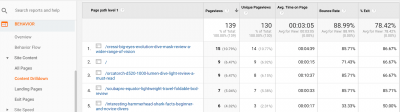
When you are in Google Analytics, you will see BEHAVIOR on the left panel, click on Site Content to expand and then go to All Pages.
This is where you will see your visitors’ behavior (Bounce Rate) for each page they viewed. Information such as:
- The total number of pages viewed (repeated views are counted).
- The number of times your visitors came to your site thru a specific page or a set of pages.
- The average amount of time the visitors spend on the page along with the bounce and exit percentage rate.
Do you need to always have low bounce rate?
No!
3 Good Reasons Why You Want High Bounce Rate
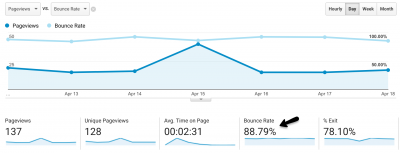
1. Adsense. If you use Adsense and your visitors click on the advertisement to leave your site, well then you make money. This is exactly what you want and so your bounce rate will be high.
2. Your Sales Page. You write up a review of a product or service and your visitor clicks on the affiliate link to go see the product/service. This is a bounce.
If the review page receives a low bounce rate like say 10%, I would be concerned because that would mean your visitor didn’t click on the affiliate link and stayed on your page, eventually leaving your site.
3. Social Media. Your content is so good that your visitors want to share it with their friends and family and so they click on your social media button and now they’re gone. You want your readers to share your page giving you more exposure to traffic and hopefully make conversions.
4. Sign up and Contact Page. Your visitors, after reading your page, fill out your Contact form page or subscribed to a free eBook or similar and leave your site.
How to Lower Your Bounce Rate
So you know how it’s ok to have a low bounce rate on some your pages, but what about when you do reviews on scams and you want your visitors to click on your affiliate link to send them off to read a review of your promoted product.
What if you are writing relevant content based on your long-tail keyword and want to send your readers to other relevant content with your site to learn more?
In these cases, your bounce rates can be high if your readers are not taking action to what you want them to do. They are not clicking on your internal links. This doesn’t necessarily mean this is bad for your site. The readers might have received all the information they wanted and move on outside of your site.
To reduce your bounce rate do the following:
1. Put a Strong CTA (Call to Action).
Don’t let your visitors walk away without getting them to take some sort of action. It can be a sign-up or contact form. Ask them questions and get them to engage with you.
2. Place Internal Links.
Place relevant links on your page and do this more than once. Give opportunities for your readers to click on your other posts so they can learn more.
3. Make Your Content Engaging.
Keep your paragraphs short with interesting and relevant images and or short videos. Does your site look cluttered, full of irrelevant ads and promotions? Too many ads can be very distracting.
4. Add the YARPP (Yet Another Related Post Plugin).
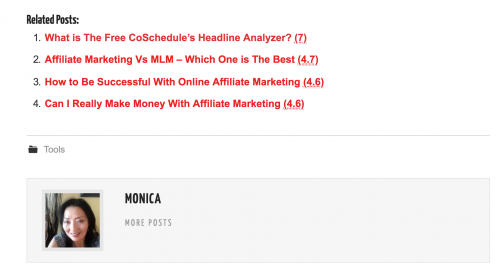
This is a great plugin because it reveals other related articles of yours at the bottom of your post as suggestions to the visitors to click on them. Want to keep your visitors on your site longer? I suggest you install this plugin. Google really likes to see your visitors engage longer on your site.
5. Match Your Content to Your Keyword.
The keyword phrase your visitors entered, does not have the information they expected. In other words, your content doesn’t match the keyword and so your visitors leave your site immediately.
To stay focused, do an outline of your topic before you start to write.
6. Clean Layout.
People are used to reading from left to right and sometimes having widgets on the left side can be distracting. I’ve have seen some sites where there are widgets on the left and right side and have felt like my reading was interrupted and hard to concentrate. Avoid annoying popups that appear before your visitors can even begin to read your content.
7. Reduce Load Time.
Your site should load within 2 seconds and if it takes longer than that, check your images. If your images are oversized, crop them to the correct size.
8. Establish Trust.
Let your visitors know you are real and professional by leaving your contact information. Be transparent and have a good photo of you on your About Me page. Give your visitors the reassurance that the information you give them is legitimate and that money is safe.
Your website should also have a logo which you can easily create using Canva.com.
Does Bounce Rate Affect Your Site Rankings?
No, and here’s why:
1. High bounce rate is not always bad as I mentioned earlier.
2. While the bounce rate information is in your Google Analytics, Google has stated they do not use the information in the analytics to determine ranking. Even if they did, remember my 3 Good Reasons Why You Want High Bounce Rate.
3. When visitors enter their search term in the search engine and finds your content, reads it, gets all the information they want and leaves your site, they are happy. Google wants your visitors to get relevant content and you accomplished that. You gave what they wanted. You are not penalized for this.
The Benefits of Analyzing Your Bounce Rate
Should you care about your bounce rate? Yes.
In summary, your bounce rate lets you know if your visitors are clicking to another page within your site from that page. Google Analytics will give you information on how your visitors are behaving on each page.
BONUS TIP – EXIT RATE IMPORTANT
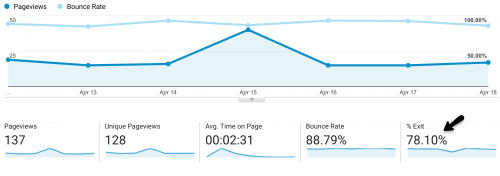
Pay attention to your exit rates. Every visitor no matter what page they are on your website will leave. Google Analytics will tell you what pages they are leaving from. It will give you important information about the number of people who leave your site from a particular page. This is why exit rate is so important.
If you want to know what your visitors are doing when they get to your site, then you need to look at the exit rate.
If your visitors leave your site from a contact or email form or even better after the completion of a sale.
If your visitors leave from other pages, then your blog posts may not have adequate or quality content enough to help them.
NOTE: Exit rates can help you identify the weak pages in your site. Contact pages or similar will have high exit rates so keep this in mind.
If one of your pages has a high bounce rate and high exit rate, this would be a good indication there is is something wrong with the page and you need to revisit and fix it.
Conclusion
Do you want to know more details on how to keep your bounce rates down? If you are looking for a good affiliate training platform and want to be with over 1.5 million like-minded members ranging from newbies to the very advanced internet marketers, my #1 recommendation is Wealthy Affiliate.
What are you experiencing in your bounce rates? What about your exit rates.. what are they like?
Thanks for reading and if you have any questions or comments, it would be awesome to hear from you.
Regards,
Monica


Great post!
I definitely worry too much about bounce rate and your post has been a reality check for me.
One thing I find really annoying is that I get several 0-second visits and I assume that these would skyrocket the bounce rate? After further research I found out that google doesn’t always record the amount of time someone’s on your site so it sometimes puts ‘0’ for the time spent on page.
Do you know about this?
Thanks!
Stephen.
Hi Stephen, thank you for reading.
No, actually I have never heard of Google doing that. Thanks for sharing.
Is there a possibility you might have multiple Google analytics tracking code?
So does google give the benefit of the doubt when it comes to high bounce rates in terms of rankings? Especially if the intention is to link to another resource or affiliate link?
Also, when it comes to exit rates, what is an ideal exit rate for a typical website? At what percentage range should I start to be concerned?
Hi Jessie, thank you for your great questions.
Here is a helpful tip on how do to effect your bounce rate from an affiliate link or other external source and that is to make sure that the affiliate link pops open a new tab instead of closing your site and going to the affiliates. This will bring your visitors back to your site and help on your bounce rate.
In regards to your question on the exit rate, it really depends on your website relevancy. Let’s say, if it has a high rate, you might have had a lot of visitors go to any of your pages and then go to a particular page and leave. This makes your bounce rate really close to 0 if these pages are in the purchase flow. It’s hard for me to put a percentage rate on the exit rate because it’s very page specific.