
Too many bloggers get stressed out on their old content. Instead of dwelling in the past, it’s time to move forward. In this article, I show you how to optimize your old website content and improve your traffic.
Let’s face it, if you have been running your online business for a while, I’m sure you have old or outdated content. It can be from Google making changes or from changes from your training platform because of new internet technologies.
In this article, I will be talking about the following:
- How to determine if your content needs optimization.
- Should you delete your post or page from your website?
- The 7 Steps to Old Content Optimization.
- How to let Google know about your changes on your old content.
- Doing this LIVE on video.
- Get your BONUS – Old Content Checklist.
How to Determine if Your Content Needs Optimization
First, let me define optimization:
Optimization is the process to make a content from your website, more useful, attractive, and actionable that provide unique value for your visitors. This means making changes to improve your rankings in the search engines like Google, Bing, and Yahoo.
There are 3 things to help determine if your old content needs optimization:
1. Traffic is going down.
A way to monitor your traffic is thru Google Analytics and do comparisons by dates such as previous months and year. If your traffic goes down, it is possible your competitor has posted a new and exciting article giving your readers a better unique experience.
2. Rankings are going down.
Go to Search Console to check your keyword rankings in Search Analytics under Search Traffic.
If your content has been around for a while and your keyword ranking goes down, your competitors have taken your visitors away. It’s time to make some changes to that particular content.
3. Conversions are going down.
Your content is old, your sales are down, your visitors are not taking action, so now is a good time to make some changes to it.
NOTE: So the first thing you will see on your page/post is your traffic going down, then your rankings go down and then, of course, your conversions will drop.
Should You Delete Your Page/Post From Your Website?
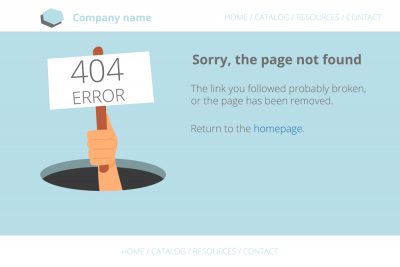
I know it’s tempting but do not delete your pages or your posts. If you do, you will get a 404 error.
Have you looked for information in the search engine, find an interesting product you think can solve your problems, you click on it and nothing shows up but a ‘404 error’? This is what happens when your visitors try to do something on your site and it doesn’t exist or perhaps it never existed at all. The URL for that page can’t be found.
I’ll explain this another way, let’s say you wrote a post called ‘Best Ways to Rank Your Website’ and you have visitors coming to it but you feel it’s outdated, it’s old and so you delete it. You decide to rewrite with newer and more exciting information or maybe you just don’t want it anymore. When your return readers come to that old post, they will get the 404 message.
So… what happens next is when Google sees this, they will know you removed that post and will immediately drop your rankings because they don’t want your visitors to get that negative experience. In reality, it’s worth much more to keep the old page/post and follow the 7 steps just below.
NOTE: 301 redirects will fix the 404 error.
The 7 Steps to Old Content Optimization
There are two purposes to these steps. You will want to use this when you have determined you have old content that needs optimization. The other is to use this for any pages/posts you create as it will be like your audit checklist before you publish them.
Step 1 and 2: Add or Change Your Meta Title and Meta Description.
If you use WordPress and All in One SEO, you can find your meta ‘title’ and meta ‘description’ by editing your page/post and scrolling down to the bottom. You can leave them blank and let Google put the information in, but in my opinion, you should put your own information in because they are your last chance in the search engines to entice your visitors to click through to your site.
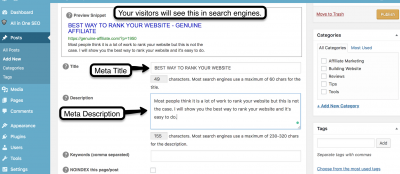
The other thing you should know is, Google has recently been experimenting by increasing the maximum number of characters you can use but I recommend still sticking to the 55 characters for the meta title instead of the 60 and 155 characters for the meta description instead of 230 – 320. The reason I say this is some experts think Google will change them back to the original maximum characters because having lots of characters make them look messy to the visitors.
Step 3. Add or Change Internal Link.
If you don’t have an internal link in your page or post, then add at least one relevant internal link.
Step 4. Add or Change External Link.
If you don’t have an external link in your page or post, add one in. I use Wikipedia for an external link because it is a reference point and it also eliminates losing a sale to one of my competitors.
I also set up that external link as being opened to a new tab, this way, I am giving an opportunity to my visitors to return back to my site, but this is up to you.
Step 5. Add or Change Alt Tags in Images.
An alt tag is important to have because it describes what the image is about to your visitors and can help the visually impaired when they use their screen readers. Google likes to see this because it gives your visitors a great experience when they can relate to the image.
Step 6. Embed a YouTube Video.
The YouTube Video doesn’t have to be on all your pages/posts and it doesn’t have to be your own.
Having a video embedded as opposed to a link will keep your visitors staying longer on your page or post. This will help increase your rankings.
Step 7. Fetch as Google in Search Console.
When you use Fetch as Google, this lets Google know you changed your page/post and gives it the opportunity to go thru it and understand your changes.
NOTE: Doing these steps do not guarantee your page/post will get ranking BUT it’s your best chance.
More great ideas:
1. Let your followers in social media know about your exciting changes and that they might be interested in reading it:
- Repost to social media.
- Send Emails from your email list.
2. Make your own YouTube video. In this video, you talk about your content and also place your own link in it. Remove the existing embedded video (if you have it) and replace it with your own.
How to Let Google Know About Changes In Your Old Content
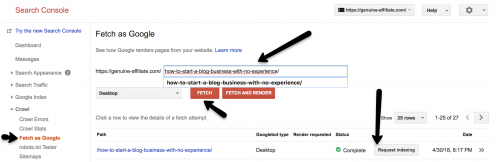
If you haven’t done this yet, you want to make sure your site is already in Google’s Search Console. Here are the steps:
1. Log in and select your website.
2. On the left side, click in Crawl.
3. Click Fetch as Google.
4. You will see ‘https://yourdomainname/’ and a box. Enter your page/post URL that you want Google to know about your changes.
5. Click Request Indexing (midway on the right side).
6. Let it know you are not a robot and choose your Submit Method as ‘Crawl only this URL’ and now Google will crawl through your page/post to see if it’s readable and understand what your content is about.
Here is a great video you can watch that demonstrates exactly how all this is done.
Your Bonus – Old Content Checklist
As promised, here is your Bonus! This is the checklist you can use not only for old content but also for any new content you write. I like to print it out.
Are you looking for a great affiliate training platform to join? My #1 recommendation is Wealthy Affiliate. This is where I get continued training and do all my work on my online business with over 1.5 million like-minded people from the newbies to the very advanced online marketers. You are welcome to check it out and see how transparent their site is.
==>> CLICK HERE for your FREE lessons and no credit card is needed.
I hope you found this article helpful and if you have any questions or comments it would be awesome to hear from you. What changes have you made to your old or outdated content?
Thanks for reading,
Monica




Hi,
Thank you for your comment.
It’s better to keep the old website especially if some of the articles already have a good ranking. The old website would already be well-marinated and it would be just a matter of doing some simple tweaks like putting in better images, more appropriate internal links and at least 1 external link and a video.
Monica