 As far as you’re concerned you have done everything possible to get your posts ranked with Google. Nothing is happening and you’re about to give up. Perhaps you missed some important SEO (search engine optimization) factors. I have the best google ranking factors SEO checklist that will help you get conversions.
As far as you’re concerned you have done everything possible to get your posts ranked with Google. Nothing is happening and you’re about to give up. Perhaps you missed some important SEO (search engine optimization) factors. I have the best google ranking factors SEO checklist that will help you get conversions.
First, l want to let you know that the images I show are based on WordPress and WordPress Express inside Wealthy Affiliate, a large community of people like me who learn and grow our online businesses.
Beginners Guide to SEO
1) Find quality long-tail keyword (Use Keyword Research Tool)
I use a great keyword research tool which you can check it out here. My actual long tail keyword is “google ranking factors seo checklist” and it found lots of traffic with very little competition. The rest, well i just used words to make it more powerful and eye-catching to the reader doing the search in the search browser.
The keyword research tool I use is called Jaaxy. When you enter in a keyword, it shows you the monthly traffic (amount of people who enter the keyword in a month) and the QSR is the competition (the number of articles written using the keyword). The objective is to select a keyword that gets a decent amount of monthly traffic, even 50 people is good and keeps the QSR under 100).
2) Use keyword in page or post.
Do not force the usage of your keyword into your content because your writing will not have a normal flow and Google will definitely not appreciate you doing it. Your post will not be successful in ranking.
The keyword will pop in naturally as you write and you won’t even realize it.
3) Use keyword in first paragraph.
Write the keyword in your first paragraph in a very natural way. Do not force it because your content will not have a smooth flow.
4) Create readable and helpful content.
Write naturally as if you are having a in-depth conversation with your reader. Humanize it. This will give your readers a much better experience and they will engage with you.
Explaining clearly what it is you can help them with.
5) Heading 1 – 6.
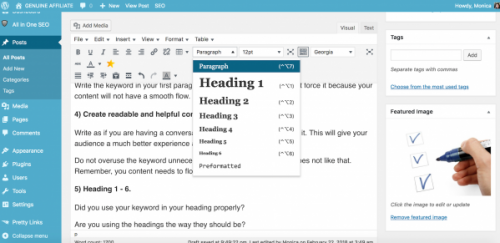
Are you using the headings properly?
Use heading 1 for your page or post title. Heading 2 is for breaking up the heading 1 content. Heading 3 is used to break up the content under heading 2.
Google likes to search your pages and posts from words entered in the search browser and the headings help it understand what your content is about.
6) Number of Words in Your Post.
Search engines like Google, Yahoo and Bing like to see at least 1500+ words in your post. While it depends on your niche, writing content with around 500 words is not worth having an online business. 1000 words will get search engines happy and you will generate some traffic. Do more researching and I’m sure you will find more information to write about.
Even though you strive to get 1500 or more words, it’s also important to not keep your content the same length.
Don’t forget to proofread and check your spelling.
7) Meta Title.
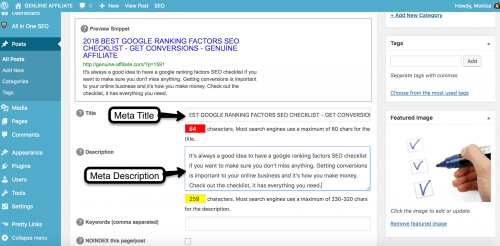
The meta title is the title of your page or post and it should contain your keyword. You want to make sure you do this right because the readers and search engines can read the title. These help the readers determine if the article is worth taking a look at in more detail. Most search engines recommend using up to a maximum length of 60 characters.
Meta Description.
This is where you put in a description of what your content post is about. I usually like to write something relevantly enticing based on my post to catch the reader’s interest.
If you’re not sure what to write for your meta description, take a look at what your competitors put in and make yours better and flawless.
In 2018, Google made some changes to the amount of words you can put in your meta title and meta description. Instead of the number of characters, it’s now based on the amount of pixels you use. Copy and paste the title of your post or page in Google’s SERP Preview Tool. Give it a try and you might get so good at it you won’t have to use it all the time. (https://smartsearchmarketing.com/google-title-tag-serp-preview-tool)
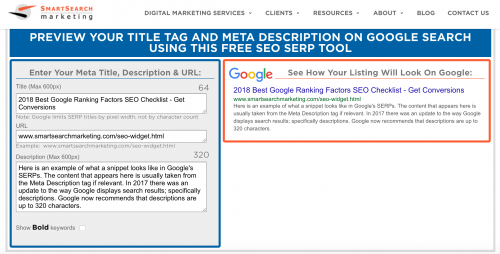
You can leave it blank, but what happens is search engines will put in a piece of information from your first paragraph and it may look incomplete if it exceeds the maximum 230-320 characters.
This might be a little confusing because the maximum number of characters I mentioned of 60 for the Meta Title and 230-320 characters for Meta Description is based on other search engines too like Bing and Yahoo.
8) Use Relevant Images.
The image should be relevant to the content of your post. The placing of the image needs to be next to what you are talking about so the reader can understand your message.
If your images are too large, it will slow the load time of your website and you could potentially lose your readers. There’s a great plugin called EWWW Image Optimizer that will reduce the image file size. You can get this from WordPress’s plugins.
9) Images, Meaningful Alt Tag and Alt Description.
Your alt tag is a keyword for the image, in other words, if the picture is a humpback whale, use “humpback whale”. The alt text is a description of the image and is helpful for the visually impaired users who use screen readers.
Your readers can also find your articles from your images so use meaningful and creative keyword for your alt tag. When they read your content, they can hover over it and get a better understanding of what the image is all about.
10) Internal Links.
Google uses your internal links to find other related posts on your website so it can learn the value, the reason for the connection. It wants to understand the structure of your site.
When there are internal links placed in the post, the idea is to get the readers engaged and take action to read another related post. It makes the navigating easier for them, giving your other posts a chance to get optimized. Googles loves to see this type of engagement. It’s like taking your guest in your home from one room to another showing all the beautiful features.
Make sure your internal links work.
11) Strong Call to Action.
![]()
Are you putting in a call to action in your posts? Not doing this means tons of revenues gone. You are in the business to make money, all successful online affiliate marketers will use this.
What is the point of writing a post if you don’t get your reader to take some kind of action. Either send them off to read a review on an affiliate program you’re a member with or give them a FREE eBook in exchange for their email address. If you have a FREE starter membership, let them know and get them to take action. Stay true to your offer and give your readers exactly what you promised. This is engagement, exactly what Google wants to see.
Who knows, down the road, as they enjoy your offerings, they may commit to purchasing.
12) Visitors Engagement thru Comments.
This is part of your Call to Action. Always ask your readers for questions and comments, anything they would like to share based on their experiences or anything at all. This is engagement. The more comments you receive, means more trust and authority with your readers and Google.
13) Visitors Engagement.
Respond back to your readers who left you comments no longer than 24 hours. This lets them know you are around in your site and that you care about them. Answer all questions and reply back on their comment. This establishes great trust
Make sure you have the last word, doing this leaves an open door for further engagement with your reader. When others come to read your content and read other people’s comments and see your last word, they will know they can expect to hear back from you.
14) One External Link.
Google likes to see you connect at least once to the outside world so use one external link. I quite often use Wikipedia and never use competitors.
15) YouTube Video
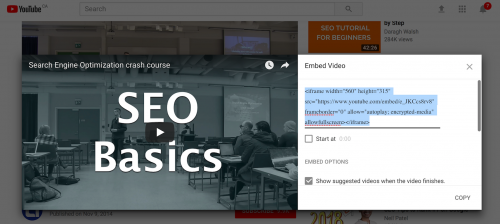
Did you know Google owns YouTube? Put a relevant short video in your post. All you need to do is find the video you want, check the License (you want just standard YouTube License), click the Share button and the Embed Video. If you see a code there, copy and paste it into your post’s ‘Text’ mode and go back into ‘Visual’ mode and you can see it there.
Most of the YouTube’s videos can be used in your articles because it still gives exposure to the video owner.
16) Google+
So after you publish your post to the public, send it out to Google’s social networking area. Google owns this and it will help get you get ranking as you meet and engage with lots of people.
All you need is to do is have your own Google account which can be easily setup.
17) Google Crawl.
Write naturally and you will find your keyword will be placed exactly where it should be. By doing this, you will be amazed at how your keyword is used in different combinations.
Google wants to see this when they crawl thru your content and be pleased.
18) Publish Frequently.
How often do you publish? Once a week? Ummm not enough. Try to publish at least 3 posts a week. Yes, it is a lot of work but that’s exactly what any successful affiliate marketer or any business person will do..work hard.
The more you publish, you are building authority and trust with Google. There is much truth when it’s said that the more you practice the better you get. You see, everytime you come back to your site and publish or make improvements, Google rewards you. They know you are serious about your business. Google likes to see fresh new content.
Posting regularly and consistently keeps your website current. This gives your readers a better experience and Google will definitely rank you higher.
19) Too Many Plugins.
Plugins are small software programs to make your website more functional.
Did you know that having too many plugins can slow your site on load times? This can not only affect your site health, it also really deters your readers from returning to your site. Get rid of the plugins you don’t need.
I recommend at the most, keep them below 5.
Conclusion
Here is the checklist I promised you. Tailor it to what works for you.
Google wants to trust you and the only way you are going to achieve this is to do all of the above. The more your site matures, as in more published quality posts, more visitor engagement, and new improvements, Google will reward you and you will get ranking on first page and make conversions.
If your site is new, be patient as Google will not trust it for awhile. You must prove you have quality and helpful content to your readers and engage with them.
Whew, we are done! Do you want a sneak peak of where I do all my work? Everything I have learnt about starting an online business to growing and managing it is all inside an awesome community of over 1,000,000 people. No credit card is needed to join for FREE and you don’t any any experience, just a computer and internet.
I hope I gave you helpful information and if you have any questions or comments, it would be awesome to hear from you.
Thanks for reading,
Monica


Out of all these ranking factors, I think one of the most important factor is posting regularly. Of course, if you’re stuffing your posts full of keywords and doing some black hat SEO, posting regularly might not help you because google will never rank your website.
By doing everything correctly, but not posting regularly, there will be minimal results and it will take a lot of time before your website will start ranking, or you might never achieve any good rankings at all. I think in this situation, your content would have to be amazing.
Hey Donny,
I agree it’s very important to always write consistently as this lets Google know we are serious about our business. To avoid keyword stuffing, I usually find writing in a conversational manner helps immensely.
Thanks for reading.
Monica