 Most people will only read the first two paragraphs before they decide to keep reading, not because it’s bad content, they simply don’t have the time to scroll up and down to look for what they want to read. This is why it’s so important to know how to create readable content for your blog post that will convert.
Most people will only read the first two paragraphs before they decide to keep reading, not because it’s bad content, they simply don’t have the time to scroll up and down to look for what they want to read. This is why it’s so important to know how to create readable content for your blog post that will convert.
As a communicator, it’s vital to get success on your article in the search engine optimization and the only way to do this is to learn how to create readable content that truly converts. There is no point in communicating if you don’t have someone who will read your article to the end and if this happens, your content won’t convert. When they engage in your content, this means conversions.
You might say you’re not a ‘writer’, but the truth is you don’t need to be a ‘writer’ to be successful online. It’s all about communicating to your audience and this is something we do all the time. We communicate with our friends and family, people at work, in meetings… and build trust by helping those we care about.
When you communicate in your content, keep it simple reading and give priority to helping people and by doing this you are creating a long-lasting successful online business.
Beautify Content Formatting, Make it Readable
Content must be readable, meaning when your target audience reads your content, it must be easy to read, pleasant and interesting. By keeping the content controlled and brief, it allows the reader to have a friendly experience with no background distractions
6 Tips to Make a Quality Page or Post
1) Catchy Title. This should make the reader stop and think. The title, which has your rich keywords in it, should catch your reader’s attention to want to read. It preludes what your content is about.

2) First Paragraph. This must be engaging to keep the reader’s interest and desire to read further. It should typically have your focus keyword which should be placed in a natural way as part of your conversation.
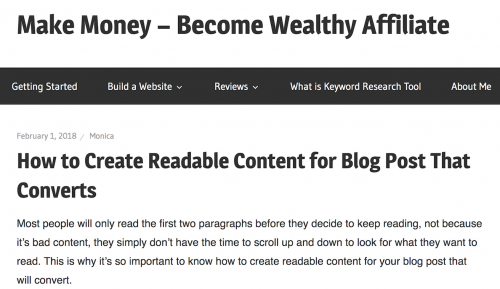
3) The second paragraph is just as important. This is where you can talk about a topic from your main topic, wetting your reader’s appetite to continue reading more.
4) Separate your heading ideas. H1 heading tabs are too large and appear overbearing. Use H3 and H4 tabs because this is what Google seems to like. I also like to bold them.
5) Headlines should be captivating. Often times, the reader will scroll up and down thru your content to see if it’s worthwhile reading and having captivating headlines like ‘Beautify Content Formatting, Make it Readable’ can be eye-catching and preludes to what the headline is about.
6) Use Conversational Speaking. Write like you’re having a conversation with the reader. Trust me, you’ll be amazed at how much more you’ll want to share information in a more confident manner. Keep the talk simple, and to the point by avoiding technical terminology, unless you’re writing a thesis or similar. Readers won’t generally read to the end if its too cluttered.
7) Relevant Images and Videos. Putting a relevant image on the right side of your first paragraph also helps the reader to understand what your content is about.
Images and videos are great ways to break up the text and helps to clarify the point you’re making. For example, if you have a fitness blog post, your readers would have a great experience and engage with you when they see pictures and videos of exercises.

This is especially helpful for the visual learners
8) Structure your text. Pay attention to white background with black or dark grey text. Add subtitles, bullets or quotes to help you keep the structure of the content organized. This makes for easier reading and not hard on your reader’s eyes. Readers don’t enjoy trying to read long paragraphs to get helpful information.
Goals, Show not Tell
Which would you prefer when you read someone’s content? Do you want to be shown how to do something with images or do you want to be told what something is about and how it works.
Clearly, the showing with images will be more effective and beneficial to the reader because you actually taught them something which shows you are an authority on the topic. This is how your content gets trusted and earns conversions.
It doesn’t matter what niche you have, the most important goal is to help your audience!
Make Writing Easier, Efficient Writing Tool
There are some things you need to know about your target audience. Errors in spelling and grammar are a huge deterrence to many readers enough that they might not trust your content.
If you’re worried about your writing skills in spelling and grammar for blog posts there are a variety of writing platforms online.
Certain important features you want to look for are:
- 100% spelling and critical grammar checks
- Automatic suggestions to enhance your vocabulary
- Content analysis
- Content duplication checker
- Template your content
- SEO analysis to help rank your content
- Establish goals and accomplishments
- Publish your content automatically to your website
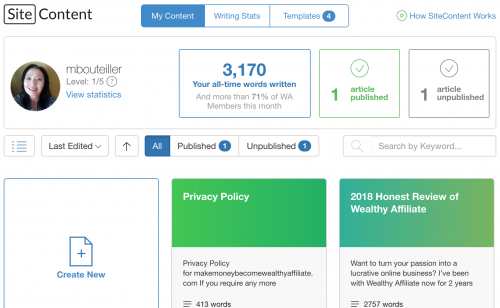
Are you looking for a home to write your blog posts efficiently and quickly? Wealthy Affiliate has an excellent Site Content tool that will give you everything you need to write quality converting blogs.
If you’re not familiar with Wealthy Affiliate, they have the best online affiliate university in the world, having over 1,000,000 members from newbies to the very technical online affiliate marketers. They teach you everything you need to know from building your own online website ( in under 60 seconds) to creating your successful online affiliate business.
It’s absolutely FREE for the Starter member training and no credit card is requested. It’s where I do all my work.
I hope you found this information helpful and if you have any comments or questions, it would be awesome to hear from you. If you are a member with WA, I would also like to hear your feedback.
Thanks for reading!
Monica


Thanks for this fabulous post, Monica. Great tips here. I also use Wealthy Affiliate’s Site Content Tool and it’s brilliant! I get a lot of guest posts on my site and I always copy them to Site Content first to make sure I am not publishing duplicate content. Another feature I just love to bits – the Million Plus free images available in Site Content. It’s so easy now to find gorgeous images for my posts.
Hi Lauren,
Thank you for your great comment. Wonderful to meet another Wealthy Affiliate member. I like the versatility in Site Content Tool, there is nothing like this in the world. Ya, the duplicate content feature is pretty cool!
Best wishes,
Monica
Hi, you have a very detailed post. The texts and images well explain this blog. Upon finishing reading your blog, it made sense to me that i should apply the style and recommendations laid here. you really have bright ideas. great job and keep up the good work. Thanks a lot for sharing this very helpful and informative post.
Hello, thank you for reading my article and for your great comment. I’m glad the information is helpful.
Best,
Monica