 Are you paying thousands of dollars to get someone to code to create your website from scratch? Maybe you’re interested in getting an online business going and don’t know how to build a website. Well, I’m here to tell you exactly why you should use WordPress for your websites.
Are you paying thousands of dollars to get someone to code to create your website from scratch? Maybe you’re interested in getting an online business going and don’t know how to build a website. Well, I’m here to tell you exactly why you should use WordPress for your websites.
Reasons Why You Want WordPress
1) Use for Blog and Website
Years ago WordPress started as a platform for bloggers but this was in the past.
For years now, WordPress has evolved into the world’s best CMS (Content Management System). If you’re a blogger, it doesn’t mean you can’t use this, you certainly can but you can use it with full diverse functionality with websites and different mobile applications.
2) Easy and Flexible
Easy and flexible and can be used in pretty much any application which is why it is so popular. It has so many powerful and useful tools that even websites like Google, Facebook, eBay, Time Magazine and many large corporations but it is not just for large corporations, in fact many small website owners use WordPress to manage their sites.
3) FREE Software
WordPress gives you free access to their software which is downloadable to install into your computer. What this means is you don’t need a website builder or a third party programmer because you can edit and modify any way you like to suit your website.
4) Free WordPress Themes
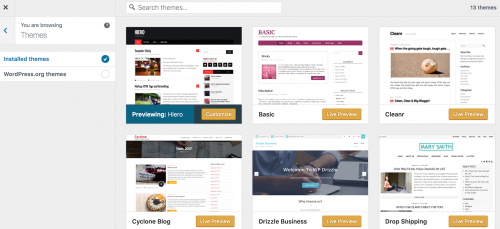
You can get over 2600 free WordPress themes. All my websites I use are free themes.
WordPress in my opinion, has the largest and most diverse selection of website theme templates. They have all kinds of theme designs you can ever think of or want. Take a look at ThemeForest and Elegant Themes sites as they have a plethora of designs ready to be used immediately.
For example, WordPress has photography themes, eCommerce themes, food themes, sport themes and much more.
There are many WordPress users who are not software programmers nor are they web designers. All they want is to have websites that are already pre-designed themes that they can easily customize which is exactly what WordPress offers.
Their themes already give you the ability to customize your website by changing fonts, styles and sizes, colours, uploading images and logos, install featured images, background colours, image sliders, upload videos all without coding.
5) Free Plugins
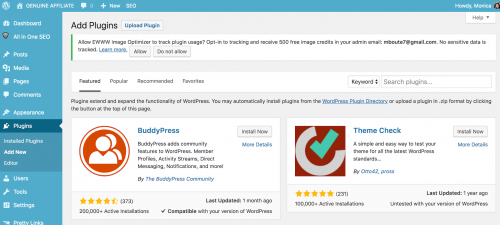
WordPress has over 54,000 free plugins (small software containing certain functionality that can be added to your WordPress themes). All you need to do is download and install it into your WordPress website.
They also have Premium plugins which is available at a small cost but quite frankly, I use the free ones and it gives me everything I need.
6) Choice of Web Host
To use WordPress, you need a domain and website hosting.
If you don’t know what a domain is, think of it like a piece of real estate you own and you give it a unique name. This unique name is the name of your website and it needs to get registered at an officially recognized domain name registrar (website hosting).
Here are some domain name registrars that are highly reputable you can use:
- Wealthy Affiliate
- GoDaddy
- DreamHost
- HostGator
- Namecheap
The registered domain name can then be keyed in the search browser by you or by the public to bring your website up.
While most of the domain name registrars also provide website hosting, you can easily move your WordPress website from one host provider to another host provider with hardly any effort.
Examples of domain names are google.com, youtube.com and wealthyaffiliate.com.
7) Easy to Use and Install
I can see you already have a computer and internet, otherwise you wouldn’t be here reading this. This is all you need. You are not required to be an internet guru nor an HTML coder and this is why I chose to use WordPress. Believe me, you have everything you need to create, build and manage your website.
Below, you will see a screenshot of where you can click to create your very own website in a matter of 30 seconds or less. I mentioned Wealthy Affiliate as an option you can choose for your domain name registrar and hosting in 6) Choice of Web Host, this is a member community I hang out with while building and growing my affiliate online business.
While it’s easy to use and install your WordPress website, it still requires a bit of time to do this and so Wealthy Affiliate uses a software called WordPress Express. It installs WordPress with chosen plugins and uses it to create your WordPress websites making it much faster and easier to install than WordPress.
Try it out and see how fast you can create your website:
8) SEO Friendly
Google wants your audience to find and read your website and to do this, you, the website owner will need traffic to rank higher in search engines.
WordPress has incorporated SEO (search engine optimization) strategies thru their content management procedures by incorporating coding and formatting so search engines can easily find your website.
For example, Google wants your images to be properly formatted and described so the reader can understand what the image is about. If the image size is too large, it affects the loading time of your website and could result in the loss of your reader. WordPress helps to optimize your images.
9) Easily Manageable
It’s important to always have new updates to any software program and WordPress thru their admin dashboard will always keep you informed of updates for their themes and plugins. The only thing you need to do is simply click the button and it takes just seconds to update because of their built-in updater.
From the very start, WordPress was designed and developed to keep all your WordPress content secure and safe and this is done thru their automatic backup procedure.
10) Different Media Types
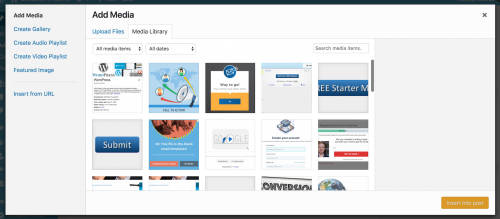
Of course, you would not just want all text in your content as that would be too boring to your readers. WordPress has the capability for you to insert videos, images and audio.
You can also embed YouTube videos (I do this often), social media Facebook, Google+, Tweets, Instagram photos and even SoundCloud audio by putting an url in your post.
11) Many Ways to Use WordPress
WordPress is not just for the blogger’s posts, they are more for websites giving important helpful information on products and services.
WordPress can be used in all sorts of ways, here are some examples:
- Blogs
- Galleries
- Rating websites
- Shopping stores
- Content Management System (CMS)
- Video collections
- Arcades
- And more
12) WordPress Community
It makes sense that WordPress would have a community because they have so many users, a place where they can ask questions, help each other and exchange a wealth of information. You can also join their WordPress forum.
13) Mobile Web Friendly
Have you noticed how often you use your smartphone to lookup things on the internet?
Don’t fall short. Not having a website that is user friendly on smartphones means lots of business losses. Even your competitors use mobile-friendly websites.
There are many WordPress themes that are mobile friendly and if you’re not sure, you can test them on Google Mobile Friendly (https://search.google.com/test/mobile-friendly).
If you go on vacation, you can even use WordPress dashboard on your smartphone and use it anywhere in the world.
14) Mature WordPress
WordPress has been around now for over 10 years with over 60 million supported websites. They are rated the number one most popular content management system.
Conclusion
How I really got to know the power of WordPress and WordPress Express is through the community of Wealthy Affiliate. I joined with just my laptop and the use of internet having no other knowledge of even how to start my online business.
It was the combination of all these three valuable tools that have helped my online business to grow. WordPress is the most popular content management system in the world and offers free themes and plugin, more than you would ever need.
If you have any questions or comments or are using WordPress, it would be awesome to hear from you.
Thanks for reading!
Monica

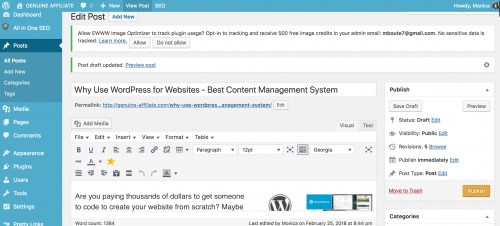
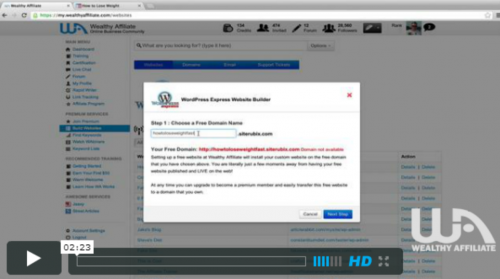
Hi Monica,
I am glad to have your website and really appreciated your effort to see this. So honest and quality feedback and information you shared, it’s totally understandable.
I have also gone through the CMS which I lacked of my website. Now onwards I will & must follow you for making my website so quality based.
Thanks you for your inspiration. If you have any idea for making high quality Landing page, please right about that also.
Cheers
SR
Hi SR, you’re very welcome and thank you for your great comment. I will get on it and write an article on how to write high quality Landing Page and let you know when I have it published.
Thanks for the request!
Monica
Hey Monica, I really enjoyed reading your post about WordPress. I tried a lot of website management systems and I agree with you 100%. Sites like Wix or Squarespace are actually not really easier to handle in my opinion. Since you also have to learn how to work with them but, WordPress has so many more options to customize it and to make your site exactly what you want.
Hi Aaron, thanks for reading. There was just something not right with Wix and Squarespace when I was using them and I think it was because of their lack of user diversification. WordPress is easy to use yet it has a ton of flexibility in regards to customization on my sites.
Regards,
Monica
HI Monica,
Thanks for sharing this post. I have to say I just love WordPress as it’s so easy to get up and running for me as a blogger.
In my opinion they are the best content management system in the world. I like how their software is so versatile and also quite impressed with their free plugins like the EWWW image optimizer.
Cheers
James
Hi James,
Thank you for reading my post. Like you, I find WordPress is the perfect content management system for writing my blogs. I use the EWWW plugin myself because I use a fair bit of images so thankfully my site comes up pretty fast even in mobile.
Regards,
Monica