Why isn’t your audience reaching out to you?
You spent a lot of time writing quality content for your articles. You put a lot of thought into it, did your research and your website is beautifully laid out! You did everything you were supposed to do and still you have no traffic.
In this article, I want to share with you 9 of the best ways to rank your website that work.
So let’s get started…
1. The Right Keyword Research Tool, Reduce Your Competition.
Are you using a keyword research tool? If you’re not using one then I highly suggest you do. Here’s why you should…
Keywords are search terms people enter into search engines like Google, Bing and Yahoo. When your audience looks something up on the internet, you need to have some kind of idea of what keywords they would use.
To bring traffic to your website, you need to go further than just coming up with keywords, they need to be the low hanging fruit keywords. This means looking for long-tail keywords of three to 5 words and placing it in the search bar of a keyword research tool. The purpose of the tool is to help you find a lot of traffic (your targeted audience) while reducing the number of competitors.for a particular keyword.
To do this, I use the 100+/100- rule. This means I look for traffic (QSR – Quoted Search Results) over 100 and competitors under 100 (QSR – Quoted Search Results) competitors. This keyword phrase MUST MAKE SENSE!
The keyword research tool I use is called JAAXY and it’s designed for affiliate marketers in mind. It will give you all kinds of information on your competitors, in addition to seeing how your site is ranking in Google, Bing and Yahoo.
==>> Go ahead and try the JAAXY Keyword Research Tool for FREE!
2. Quality Content, Making it Conversational.
You definitely want quality in your content. Your content should be exciting, interesting and engaging. It should contain helpful information for your audience. It should be coming from you as a human being and so it needs to be written conversationally.
Take your time writing, I suggest taking breaks to clear your mind. Ask yourself, these two questions as you write…
- Are you giving a reason why your audience would want to to stick around and read further? Captivate them in the first few seconds of your first two paragraphs!
- Are you giving them real advice? What’s the value..what’s in it for them? Give them a reason that they can’t get this information anywhere else.
Some additional pointers:
- Don’t worry about the placement of the keywords in your content. They will come out naturally and your page content should be at least 1000 words or more. I average 1800 words per article.
- Make sure to beautify those important long-tail keywords in your URL so they are captivating to your reader.
- Write lots of content on a consistent basis. This lets Google know you are serious about your online business. Updating your existing pages as in changing words around, changing dates does not mean new content!
3. Image Attributes, Making Them Relatable.

People like to see images they can relate to. If you make the image too large then it’s overbearing. It’s also important to use a good image optimizer tool and the one I like is WordPress’s plugin called EWWW Image Optimizer for faster page load time.
Typically, you want to have the image on the right side with content on the left or you can centre your image. Make sure to add an alt tag describing your image to help people with visual disability and for all your readers. Google like this because you are giving your readers a great experience when they can understand what your image is about. You also want to make sure you have an image that is sharable.
4. Place Internal Links, Helps the Audience.
An internal link basically connects one page of your website to a different page on the same website. The source domain and target domain are the same. One of it’s purpose is to distribute page authority and to give ranking power throughout your site.
To do this:
- Find a place for an internal link in every new content you write. You can do links to your older article or links to one of your popular articles of your site.
- Ensure the anchor text (the visible, clickable text) is appropriate to the content it’s going to.
5. Reach Out, Expand Your Brand.
You might need to ask for help or get some advice from other influencers within your niche. Start branding yourself to get recognition. Look for people who can help you and promote your content while you indirectly promote them.
- Mention a person or business in your content, video, etc.
- Then, let them know by email, social media that you mentioned them in your content and send to them. They may decide to share your content so they get recognition.
- Get links to your content from influencers within your niche. You can ask to interview them and submit your interview and comments with your website information and ask them to share (of course you don’t want anything negative). Ask them for a link back with a reason, do not offer a link in exchange. The reason for this is it will work against you here. Google only wants to know you have an editorial right to be there…it’s like a permission.
6. A Relevant Video and Place on YouTube.
It’s easy to rank YouTube videos in Google! Do you know Google owns YouTube?
Your goal here is to create a great video that will capture your audience’s attention to the end. YouTube’s search engine is the second most popular after Google. Do this as:
- Take your content and turn it into a video by power point presentation with audio using the screen cast of your computer.
- Do it as a walkthrough of a process.
- Keep your video short and add your content URL within the video description. Make sure to put in the full HTTP so it becomes a real hyperlink and embed that video on your article.
 7. Beautifying Your Headlines.
7. Beautifying Your Headlines.
Not only is your content more readable, it is also very captivating. Think of them as table of contents where the readers can scroll up and down. The tool I like to use for this is the free CoScheduler’s Headline Analyzer. Enter your headline into their search bar and it will give you a score and show ways of how to improve the headline.
8. Google Loves Header Tags!!
Header tags are important for structuring your content. Having a whole bunch of words all piled is not easy to read and your audience will leave. Not only is quality content important, Google also wants the audience to have good experiences and so the content needs to be organized and tidy looking. It also helps Google understand what your site is all about.
H1 Tag:
- Tied to the title of the post (i.e. title of your niche). Only use the H1 tag once which is automatically used for your article title.
- NEVER use the tag called “Heading 1” when editing a post in WordPress because this would create a second H1 tag. You should immediately begin with the H2 tag.
- Most important tag on your website
- Make sure you have the most important long tail keyword in it. This helps your site get ranking and gets the attention of your audience when they enter a keyword in the search bar and click through to read your content.
Not only do Header Tags also rank better than typical, traditional text, make sure to optimize key words in them.
You can think of them as a triangle:
- Top of the triangle is your header (H1 tag)
- Under that are a few header 2 tags
- And under that more header 3 tags, etc.
9. Customize Meta Title and Description, Last Chance.
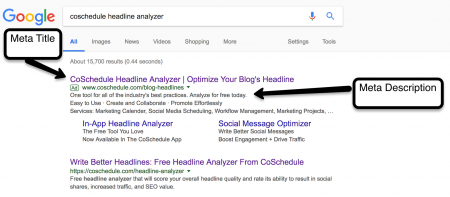
Yes, these do matter! It’s one of your last best hopes on the search engine to grab your audience’s attention. Without having a good description you could be missing out on new audiences and leads.
Meta Title:
In your WordPress Editor post, scroll down to the end of your content to locate the Meta Title and Description.
- Put your content title here with your long-tail keyword, make modifications to make it fit if necessary.
- You are allowed a maximum of 60 characters.
- Make sure your Keyword is in the title.
Meta Description:
This is small piece of information under the link of a search result. The reason why this is so important is, it summarizes the content of the page, post or article to the searcher.
- Your Goal: Whatever words the searcher enters into the search bar, you want to have those words match the search term which you put in bold in the description.
- You want at least 230-320 characters in the description.
- IMPORTANT: Place your long-tail keyword in a natural way.
Conclusion
Well folks, I hope all this helps you.
If you’re struggling and already have a website and want to learn more or if you don’t have a website and want to have a successful online business then take a look at Wealthy Affiliate. This is where I learn and grow my online business.
Try this FREE Starter Membership. Your FREE 10 Lessons are just a click away!! NO CREDIT CARDS!
If you have any questions or comments, it would be awesome to hear from you. You can also reach me here inside Wealthy Affiliate.
Thank You!
Your Friend,
Monica




Hello Mbouteiller, Thank you for accepting my invitation to connect. Just like you I’ve had some challenging times recently, lost my job to Downsizing. I heard about WA before, look at it briefly and then never got back to looking at it until just before Christmas 2015. I am doing BootCamp and is still at lesson #5, so I’m a beginner. I’ve had some folks in my network encouraging me along and I want to do the same by suggesting to you that this is not a “Sprint” its a “Marathon,” but I feel confident the end result will be worth the effort. So lets give it our best effort. Let’s Do This.
Hi Denton, you’re very welcome! Sounds like we’ve been down the same path with our corporate job.
We’re definitely at the right place here with Wealthy Affiliate. This is really a friendly community and wonderful
to get loads of encouragement…a place where we can help and learn from each other to be successful and feel comfortable to ask questions.
Questions never get unanswered…
Keep it going and I will too….Wealthy Affiliate is truly our home where we can do our business successfully!
Let’s do this! I’m here to help you anyway I can!!
Hi Monica,
This is a very informative article. I like how you broke it all down into chunks so anyone who has a site can better understand how to get their site to rank . I find your overall site very interesting and I am going to check out Wealthy Affiliate as I see you recommend it. Thanks for a great article.
Hi Gloria,
You’re very welcome and thank you for your comment! I wrote this article because I hear quite often from people wondering why they weren’t getting better ranking on their site. I like to help!
I do all my work in Wealthy Affiliate. You will find a very friendly community inside and you will learn how to build your own website…. get 10 free lessons. I will be there to personally welcome and help you!!